TwoMoves integrates with your firm's existing software to ensure everything is easy, automatic and up to date.
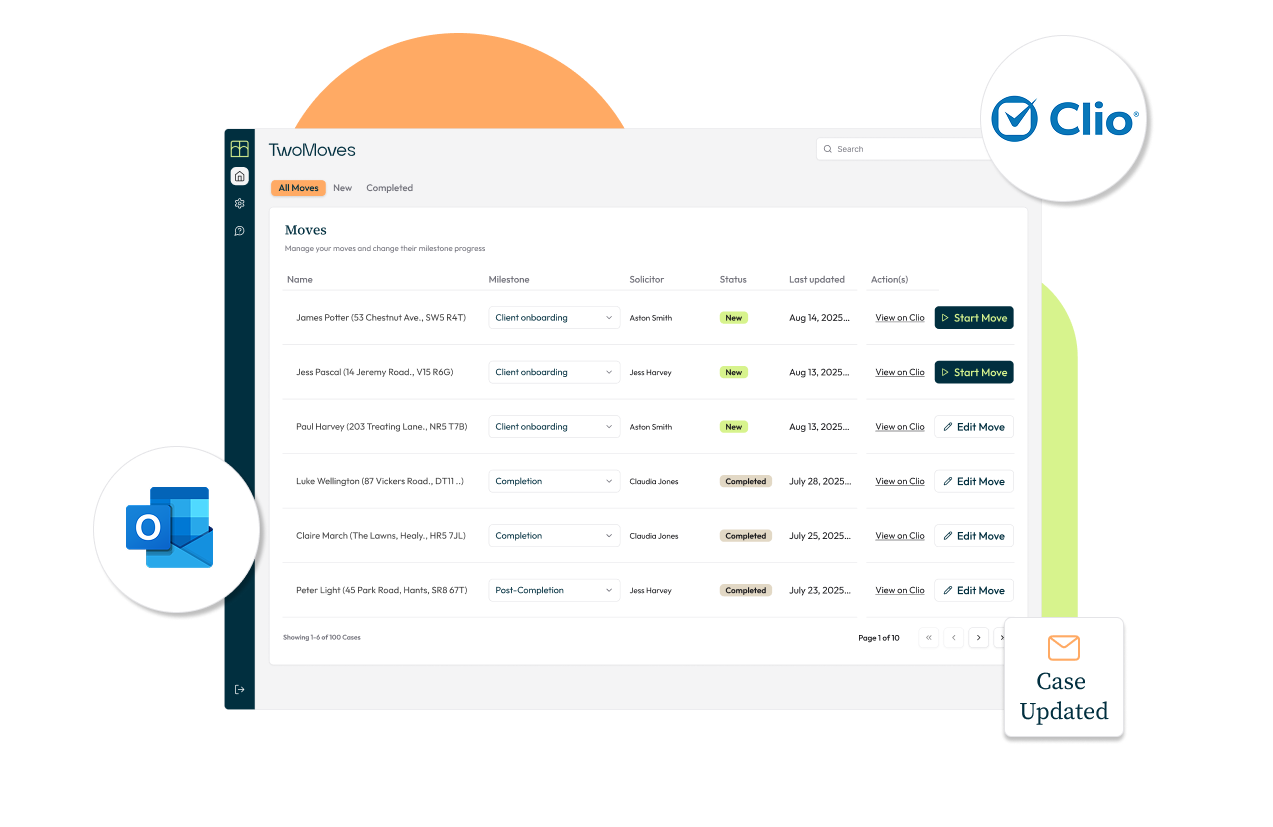

Connect Clio and TwoMoves for easy case onboarding and real-time updates.
Automatically populate client and case details from Clio when inviting clients to their portal.
Then, simply use the TwoMoves button in Clio to instantly update the TwoMoves client portal and trigger email notifications.

Download our Outlook Add-In to update the TwoMoves client portal easily during your daily workflow.
The add-in automatically matches client emails to their TwoMoves portal, displaying their milestones within Outlook.
Easily select the next stage in the TwoMoves Outlook tab to update the client portal and send email an notification.

Coming Soon!
Connect to LEAP and automate TwoMoves updates based on your matter status.
Match matter statuses to TwoMoves milestones, and update everyone by simply changing the status of a matter in LEAP.
Our integrations are built to make your life easier, keeping clients and third parties up to date in real-time and allowing you to stay on task throughout a busy day.
Your Clio case details are automatically pulled into TwoMoves—just click ‘Start Move’, review the information, and invite your clients to their portal. Easy!
You will need to download our Outlook extension from the Microsoft Outlook Store. Once installed, it matches email addresses to TwoMoves—just click ‘Update’ in Outlook to keep everyone on track.

Try out and explore TwoMoves today completely free. Complete the form below to sign up for TwoMoves and receive instructions on activating and setting up your account.

We’re rolling out TwoMoves with a small group of early-stage testers from firms just like yours. This isn’t just early access. It’s a chance to help build the tool you wish existed. Join the First Movers list to get updates, early features, and sneak peeks behind the scenes.
“Its always doing that balancing act of keeping the client updated but not spending 90% of the time sending updates”
- Director of a firm of 9 staff